|
Open a Group of Web Sites
E2 offers a few ways to open
a group of web sites
-
Open all web sites in a Favorites folder with
OPEN ALL option in Favorites menu
-
Highlight a section of a web page, or highlight
all and use OPEN LINKS IN SELECTED AREA in File menu
-
Create Group and open with OPEN GROUP in
File menu. For information on how to create Group, please read
Your Private Favorites Folder section
You can set a group to open
on startup
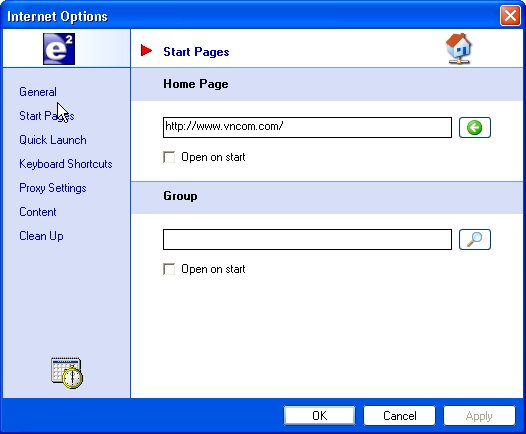
Figure 1
Click on Start Pages to bring up Start
Pages Tab
Under Group, select a folder (from your
favorites list or from a folder in your computer)
Check the Open on start
Click OK or Apply
E2 will open all web sites in that folder next
time when you start E2
Document No. 010010 |

