|
Gather information from the web with our
Collection Tool
-
Open the
Playlist - From View Menu select Play List or click on
Show/Hide Playlist button (Figure 1)
-
Change
Playlist to RESEARCH MODE - Use the button shown in Figure 1
-
Navigate to
a Web site
-
Find something interesting? highlight it (you can highlight
text or image or both of them, or everything)
-
Drag the
select item and drop it in the Playlist or you can use the Add Selected
Item button (Figure 1) to add it into the Playlist
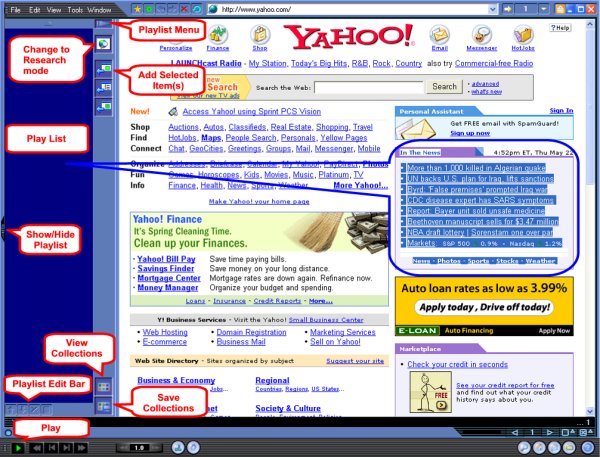
Figure 1
-
Continue
your work by repeating step 3 to 5 ...
-
Make a mistake, don't worry, you can always use Playlist
Edit Bar (Figure 1) to fix it. Playlist Edit bar contains the following
options: Delete selected item in Playlist, Clear Playlist,
Move an item UP or DOWN on the list.
Note. What we
have shown you so far - It's just a way to do it. In E2 many steps above can be
accomplished by more than one way. You can easily find them by yourself.
Document No. 010001
|